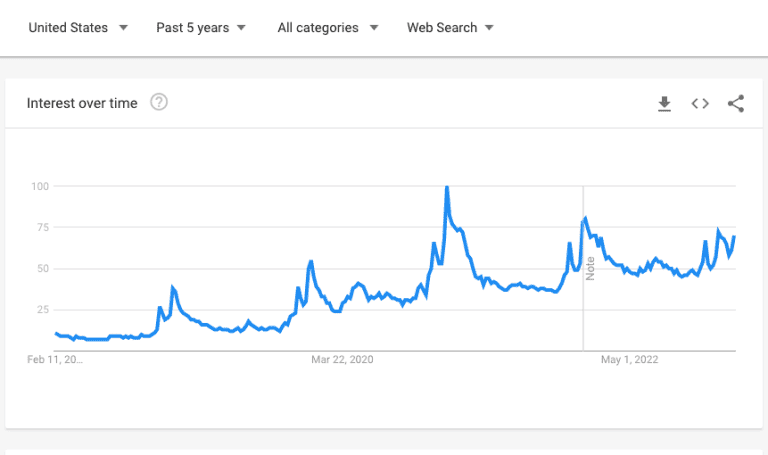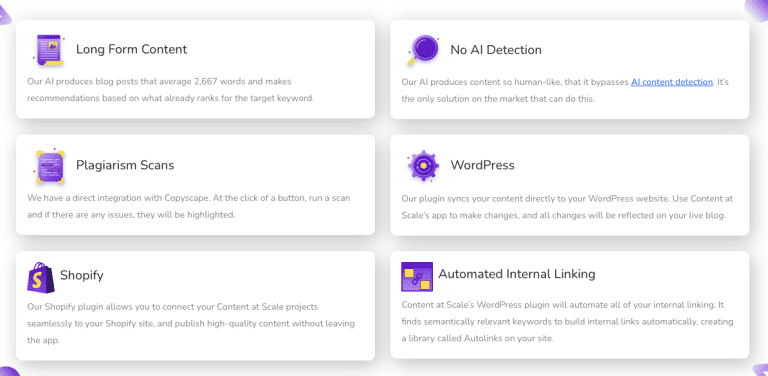How to Optimize Blog Posts for SEO in 2023: Best Practices

Want to write SEO friendly blog posts? Learning how to do SEO is absolutely critical for any serious blogger. In this post, we’ll share how to optimize blog posts for SEO in 2023 (with 5 best practices).
Search engine optimization: the lifeblood of any successful blog. Yet, such a confusing and intimidating marketing term for many a blogger and business owner.
Most of us know that SEO is something important to do in order to get blog traffic. But we may not know exactly what it entails, or the proper steps to take in order to get started.
Then, there’s an added challenge…
Staying on top of the latest algorithm changes.
The good news is, anyone can get a handle on their blog’s SEO with just a few, bite-sized best practices. Even implementing one or two of these fundamentals will put you miles ahead of your competition, as most bloggers get them dead wrong.
Plus, once you understand the basics, learning how SEO is changing will be much more digestible.
(Spoiler alert: it hasn’t changed as much as you might think.)
Ready to learn how to optimize blog posts for SEO in 2023?
Great. Let’s get right into it!
SEO Best Practices for 2023
Over the years, we’ve seen that the #1 thing search engines care about is delivering high quality, useful, and relevant information to their users.
In order to do that, they need to understand a few things about your blog…
- Quality– is your blog an authority in your niche?
- Usefulness– is your blog post helpful, easy to read, in-depth?
- Relevance– does your blog post solve a specific problem, for a specific user?
The best practices we are about to share are tried and true techniques for helping search engines understand the answers to these questions… and rank your blog post on page 1.
Although we can’t predict exactly how the algorithms will change 2 years, or even 5 years from now, these methods are still relevant today and will probably be relevant for some time to come.
And the best part? This isn’t rocket science! Read on to see just how easy it is to start implementing SEO on your blog…
1. Optimize Your Meta Tags
Let’s start with the literal “bones” and “skeleton” of the SEO process: optimizing your meta tags.
Meta tags explain to the search engines what your blog posts are about. That’s why this is the beginning of any strong SEO campaign.
In this section, we will go over the 4 main meta tags you should focus on, which are: title tags, header tags (i.e. H1 tags), meta descriptions and image ALT tags.
Don’t worry– we’re going to break down each type of SEO tag and make this as easy as possible to understand. After reading this, you will be able to start making adjustments to your own blog (or maybe someone else’s) for better index-ability and exposure in the major search engines!
Title Tags
The king of all tags–and the one that carries the most weight–is the title tag.
The title tag is generally seen in two places: first in the search results as the top hyperlink (see screenshot below), and second it is seen in certain browser tabs.
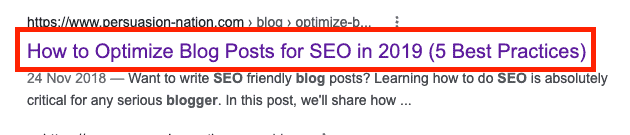
It’s important that you flesh out your title tag to be as close to 70 characters long as possible (without going over), and that your most important keyword terms are in place (while still making sure it reads naturally).
So how do you add a title tag to your blog posts? Simple. If you are a WordPress user, just install an SEO plugin like Yoast or Rankmath.
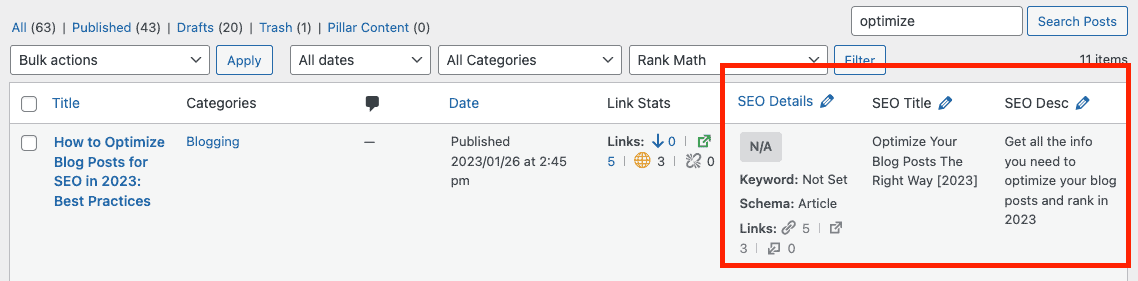
If you’re using Rankmath then, you’ll the SEO detail columns on your posts page. Other plugins like Yoast have widget inside the actual post editor at the bottom.
Meta Descriptions
A meta description is a brief snippet of content that appears in the search results below your blog post’s title tag.
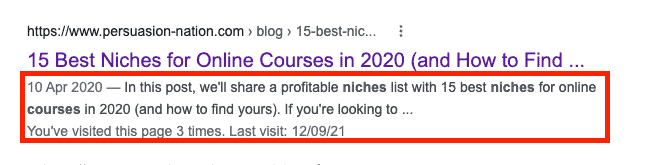
Meta descriptions do not provide SEO value, however they are incredibly important when it comes to click-through-rates… which indirectly benefit your overall SEO.
Think of it this way: your meta description tells people what your blog post is about. If it looks like what they were searching for, then more people will click through to read it. When many people click through, Google figures your post must be highly relevant (and may bump you up in the search results).
Strive to write an engaging and compelling description for each blog post and page on your website in 300 characters or less. (Prior to December 2017, meta descriptions were truncated at 165 characters or less, but since then the limit has increased).
To add your meta description to a blog post, simply type it into the Yoast SEO field right below the SEO title and Slug fields, or type it into the field that your SEO plugin has allowed for this purpose.
Header Tags
Header tags (H1, H2, etc.) pack a nice punch just like the title tags do, so it’s important to use them wisely.
These are the only visible tags on the front-end of your blog, so it’s important that they not only contain your most important keywords, but that they read naturally for visitors.
There is no set character limit with header tags. However, make sure they are neither too long nor too short. Remember: these need to be descriptive and readable for the user!
Image ALT Tags
Last, but certainly not least, are the image ALT tags (which are often undervalued).
Image ALT tags help explain to the search engines what the images on your website are about. After all, aside from the filename, your images don’t have any text attached to them otherwise!
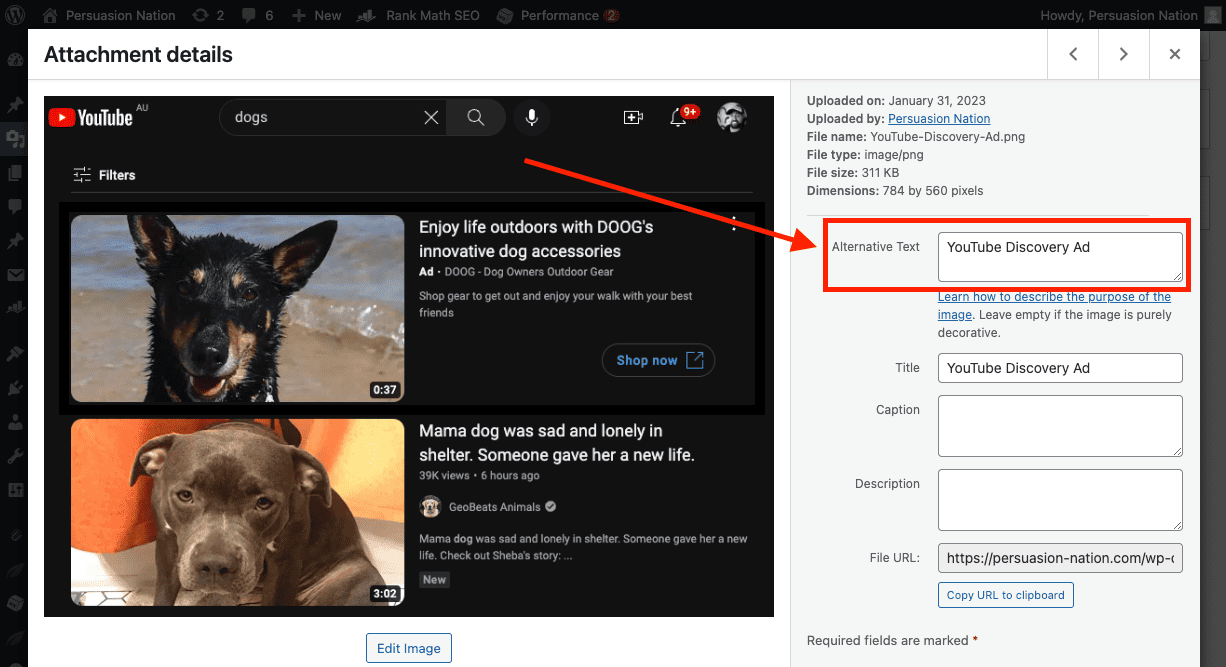
Always add keyword-rich ALT tags to your images, descriptive of what your blog post is about.
To add an alt tag to an image in WordPress, click on the Add Media button from the edit screen and then select the image you want to use. Then, fill in the Alt field on the right-hand side (it’s a good idea to fill in the Title field too).
2. Consistently Crank Out Content
Make sure you are being incredibly consistent with your content generation. Google favors websites that frequently update their sites with unique, fresh and quality content.
Try to aim for 1-2 blog posts per week at first. If that seems like too much start, try to publish at least 1 blog post every 2 weeks. (Learn how to create a 90-day content calendar.)
Another strategy would be to accept guest posts on your website. This way, you can streamline the process a bit by having other people create your content for you.
Not only can consistent content generation increase your traffic, but it also allows you to target various keyword phrases which each new post that is published. This gives you incredible opportunity to ogrow and expand your readership.
3. Optimize Your Body Copy
Next, you’ll want to go through your content and make sure it’s optimized to its fullest potential.
Analyze what the blog post is about, and pick a handful of keywords to target. Make a list of those keywords to refer to as you start making edits to the copy.
Without keyword stuffing, strategically place additional buzz terms within the content for the search engines to pick up on.
Remember: SEO is just as much about catering to your readers as it is to search engines, or even more so. Always approach your work with real humans in mind.
Try to develop a modest keyword density so that it’s just enough for the search engines to pick up on. The combination of copy optimization, optimized title tags, H1 tags and image ALT tags will really help strengthen each page of your website.
4. Sprinkle in Some Internal Links
In addition to copy optimization, you will also want to incorporate a handful of internal links (3-4) per blog post or page.
Internal links are links to other blog posts or pages on your own site. Internal linking helps readers jump around from page to page on your site (reducing bounce rates), spreads some link authority throughout your site, and helps search engines to index your blog posts.
Don’t overload your pages with internal links, but naturally select a few keywords or phrases that can be linked to another helpful article or resource for your readers.
5. Top it All Off With Quality Backlinks
With all the on-site SEO taken care of, now it’s time to focus on the off-site SEO which helps bring everything together. That is, it’s time to focus on link building.
Building quality and natural backlinks to your website can really produce significant results (assuming the above steps are taken care of). Backlinks help increase your overall domain authority, search engine rankings and organic traffic.
A simple, yet incredibly effective, link building strategy is guest posting.
Guest posting is as simple as contacting relevant websites in your blog niche to see if they’re accepting articles on their website. If you get the approval, you’d then write an article for them and place a link back to your blog in the copy or the author bio section.
Boom! Once the article is published, you’ve just generated yourself a natural backlink that Google loves.
The reason why they don’t look at this approach as garbage is because it takes actual effort to go through this process. So long as you aren’t cutting corners by writing terrible content, this is a natural and ethical way of producing powerful links for your website.
Once you get good at the guest posting approach, you’d be surprised how many quality links you can build. More importantly, you’ll be surprised when you see your search engine rankings and organic traffic shoot through the roof!
Let me make one final point with link building: this should hands-down be an ongoing monthly approach in order to see the best results. In order to gain a leg up on your competition, it’s vital that you place a large focus on this strategy. Most of the blogs you see at the top of the search results are the ones with the highest domain authority and most quality links. Keep that in mind to give you motivation to continue with this.
Conclusion
SEO is an ever changing and evolving strategy that takes dedication to stay on top of. However, these tried and true methods will most likely always matter in the eyes of Google and other major search engines.
By implementing the techniques laid out above, you can start making some significant progress in the search results, organic traffic, growing your business, readership etc. So bookmark this post, write it down and save it so you can refer back to it if necessary. This has the potential to really change your website for the better this 2019.
If you have any questions along the way, please don’t hesitate to reach out in the comments below. These same tips above are exactly what allow my blog to see noticeable growth each and every month, and if they work for me, I know they’ll work for you too!
Evan Hoeflich
Evan Hoeflich has over 9 years of Internet Marketing experience and specializes in SEO, blogging, solo ads, link building and much more. He enjoys teaching people the ins and outs of the digital world to help them see more results for themselves and their business. Outside of this, Evan enjoys hiking, playing guitar and spending time with his family.
Disclosure: We may earn commissions if you buy via links on our website. Commissions don’t affect our opinions or evaluations. We’re also an independent affiliate of many platforms, including ClickFunnels, Kartra, GoHighLevel, Podia, Northwest Registered Agent, and others. We’re not employees of these services. We receive referral payments from them, and the opinions expressed here are our own and are not official statements of these companies.